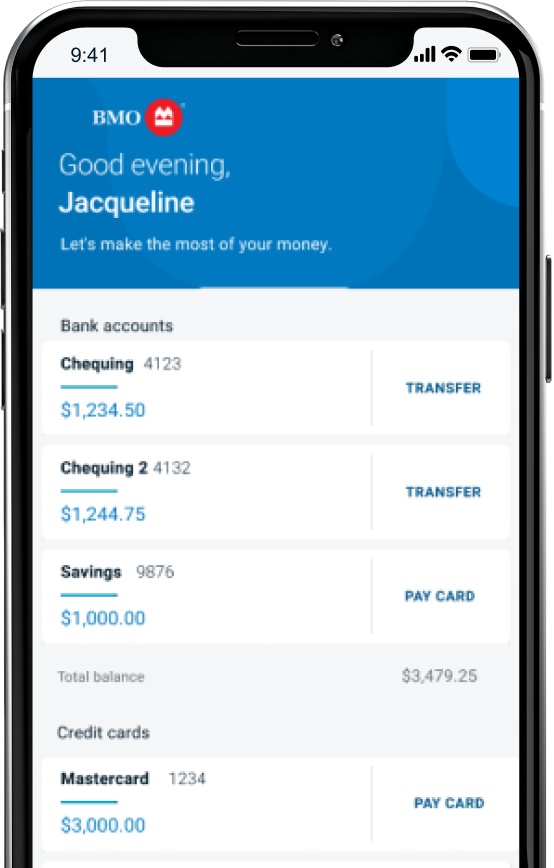How to deposit money online
Deposit cheques instantly using the BMO Mobile Banking App, set up direct deposit in Online Banking or visit an ATM to deposit a cheque envelope-free.
How are you depositing money?
Find out how to deposit money quickly and easily using your mobile device, on your computer or at an ATM.

Deposit up to $25,000 footnote star instantly with Interac e-Transfer®
Ditch the security questions and get your money faster. Register for Autodeposit and you can receive money through Interac e-Transfer automatically – no need to sign into your account or answer a security question.
Here’s how to set up Autodeposit in minutes through the BMO mobile app:
- Sign into the BMO Mobile Banking App.
- Select More from the main menu, then select INTERAC e-Transfer®.
- Select Manage Autodeposit then enter your email address and pick your deposit account.
If you’re receiving money from someone you trust, you can give them your account number to deposit the Interac e-Transfer in your BMO account directly, without registering for Autodeposit footnote star, star. No security question required!
Deposit money F A Q s
No, you can only deposit money to your BMO accounts at a BMO ATM.
Feeling good about depositing money? Here are some other things to try

Pay bills
Say goodbye to long lines at the bank or post office when you pay your bills online.

Send money
Sending money online is a breeze with Interac e-Transfer® footnote double dagger.

Get started with Digital Banking
When you step out the door, bring your bank with you with the BMO Mobile Banking app.
- Footnote double dagger details Interac e-Transfer® is a registered trademark of Interac Inc. Used under license.
- Footnote star details The daily, weekly and monthly rolling limits no longer apply for incoming e-Transfer payments. Receive e-transfer payments of up to $25,000 at a time as long as the sender’s bank allows limits that high.
- Footnote star, star details Subject to the sender’s bank having these capabilities enabled.