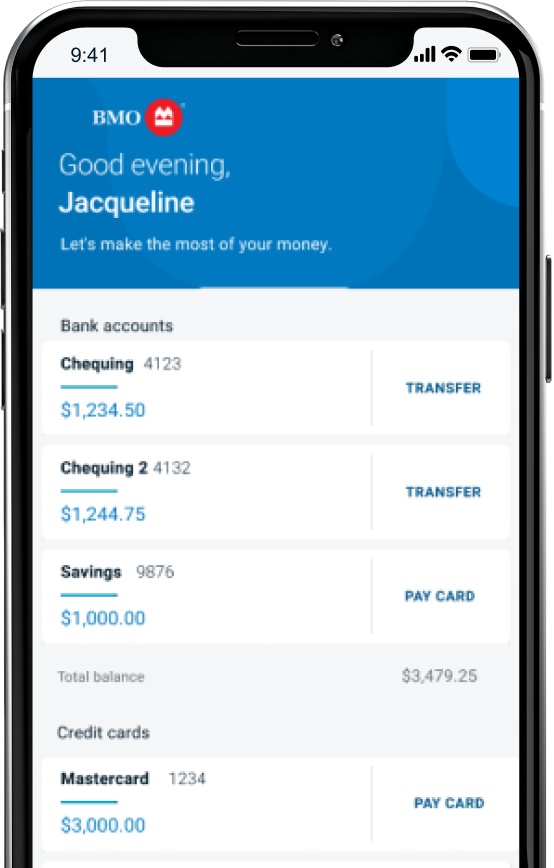How to transfer money online
Transferring money has never been easier or more convenient. Move money quickly and seamlessly between your accounts, including Canadian and U.S. dollar accounts. Need to pay your BMO Credit Card? Simply transfer your funds to your credit card account. No need to wait for the payment to process!
How are you transferring money?
Learn how to transfer money quickly and easily using your mobile device or desktop computer.

Online money transfer F A Q
You can do this by signing in to BMO Online Banking and:
Click Bank services in the top navigation menu.
Click Link your accounts in the left hand navigation menu.
Select the Account Type.
Click Continue.
Review your information to make sure it’s correct.
Click Update.
You’ll see a message confirming your request has been submitted. Once complete, you’ll get a confirmation in your My Messages - Your Requests folder.
Feeling good about online transfers? Here are some other things to try

Pay bills
Say goodbye to long lines at the bank or post office when you pay your bills online.

Send money
Sending and requesting money online is a breeze with Interac e-Transfer® footnote double dagger.

Deposit money into your account
Skip the trip to the branch or ATM and get instant access to your money with Mobile Cheque Deposit.
- Footnote double dagger details Interac e-Transfer® is a registered trademark of Interac Inc. Used under license.